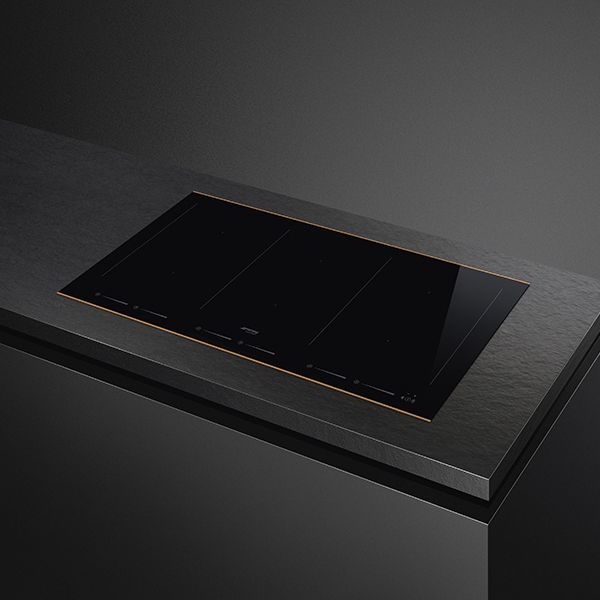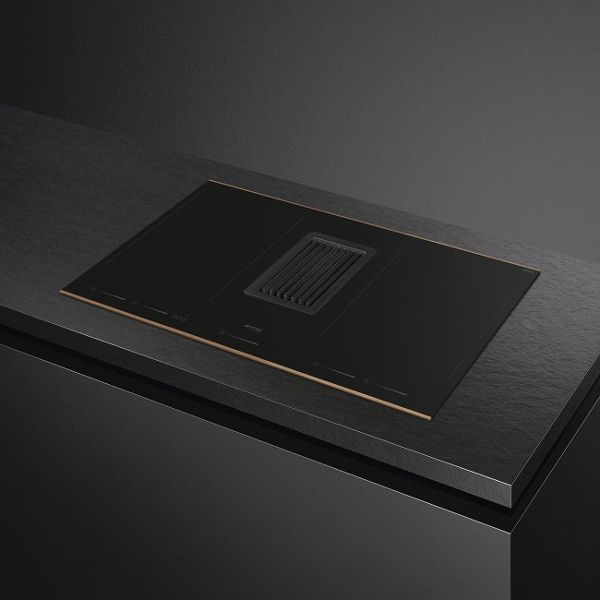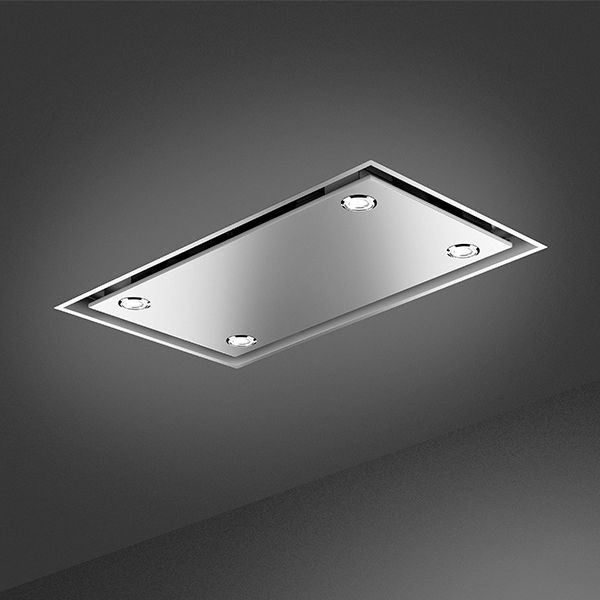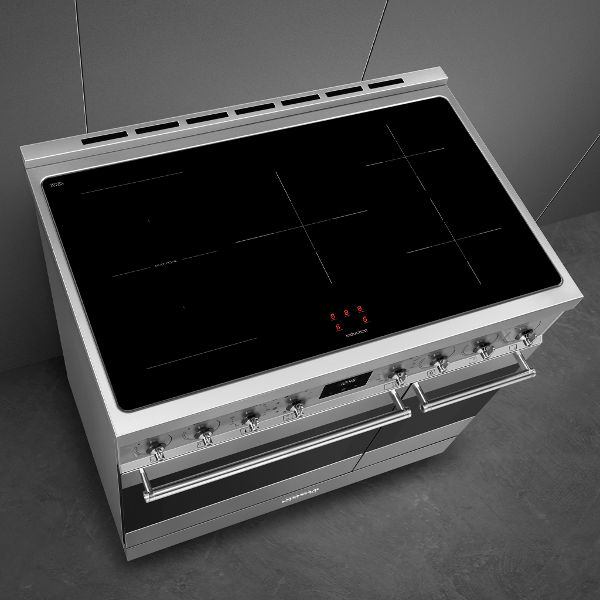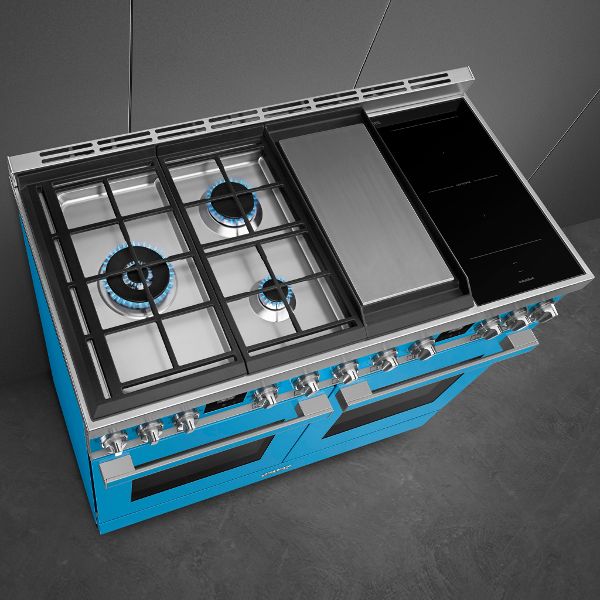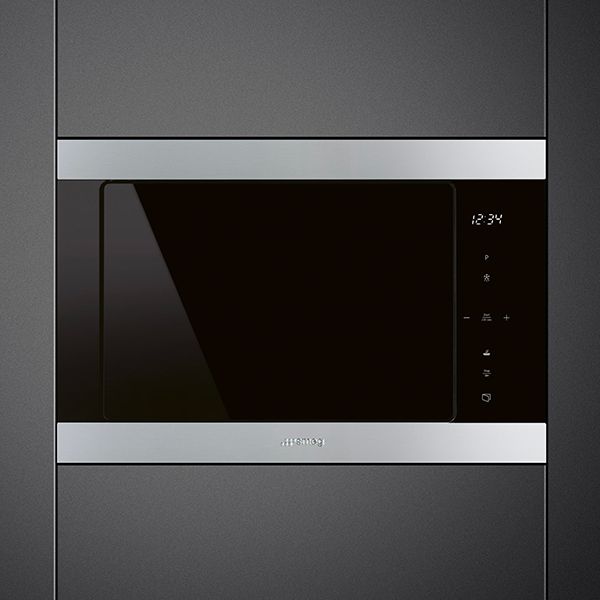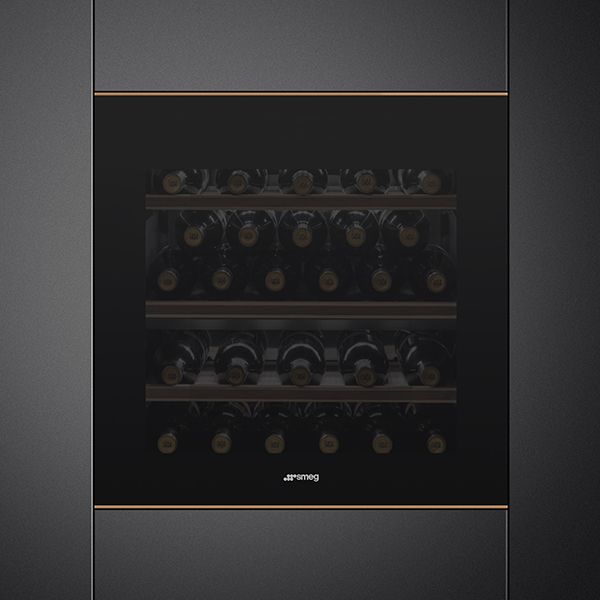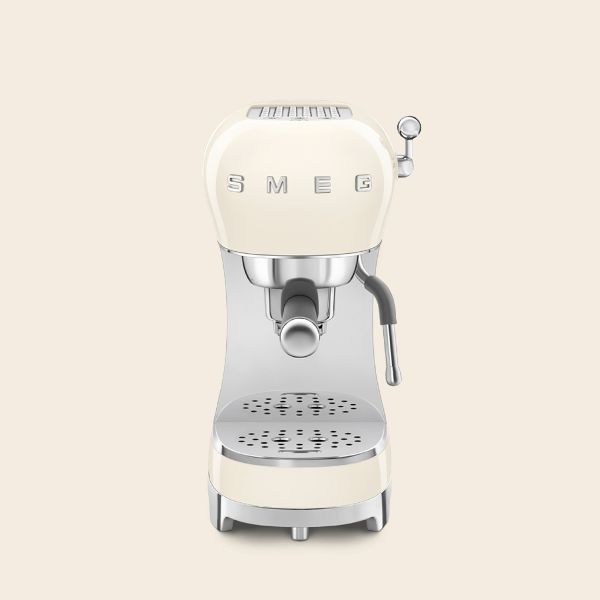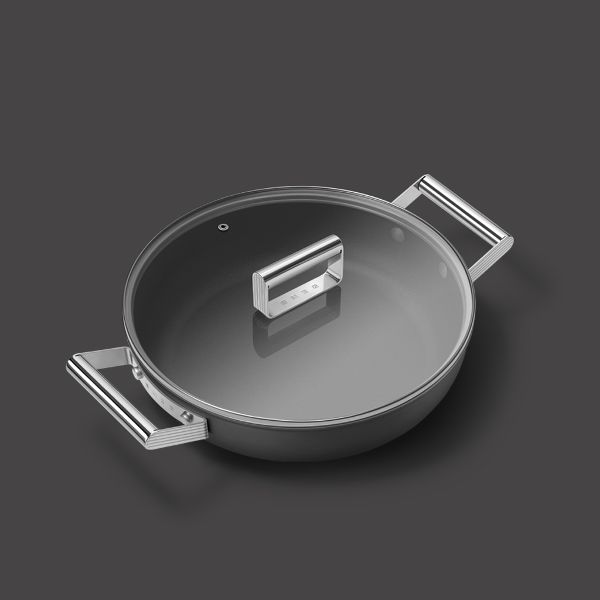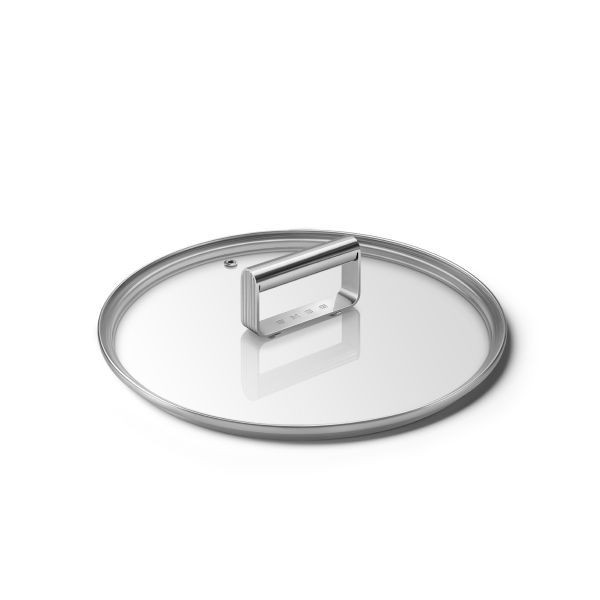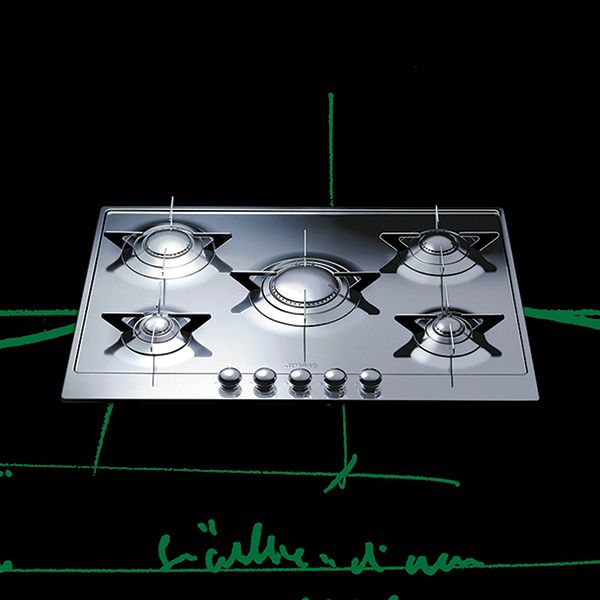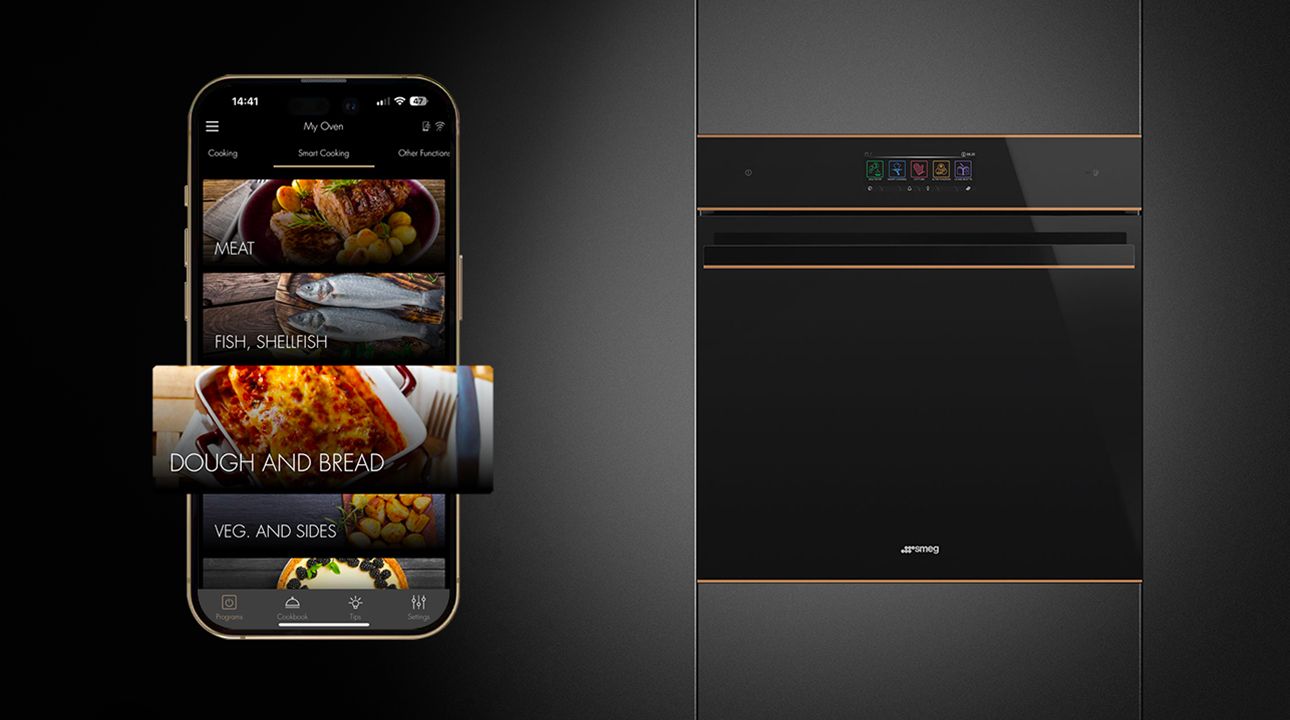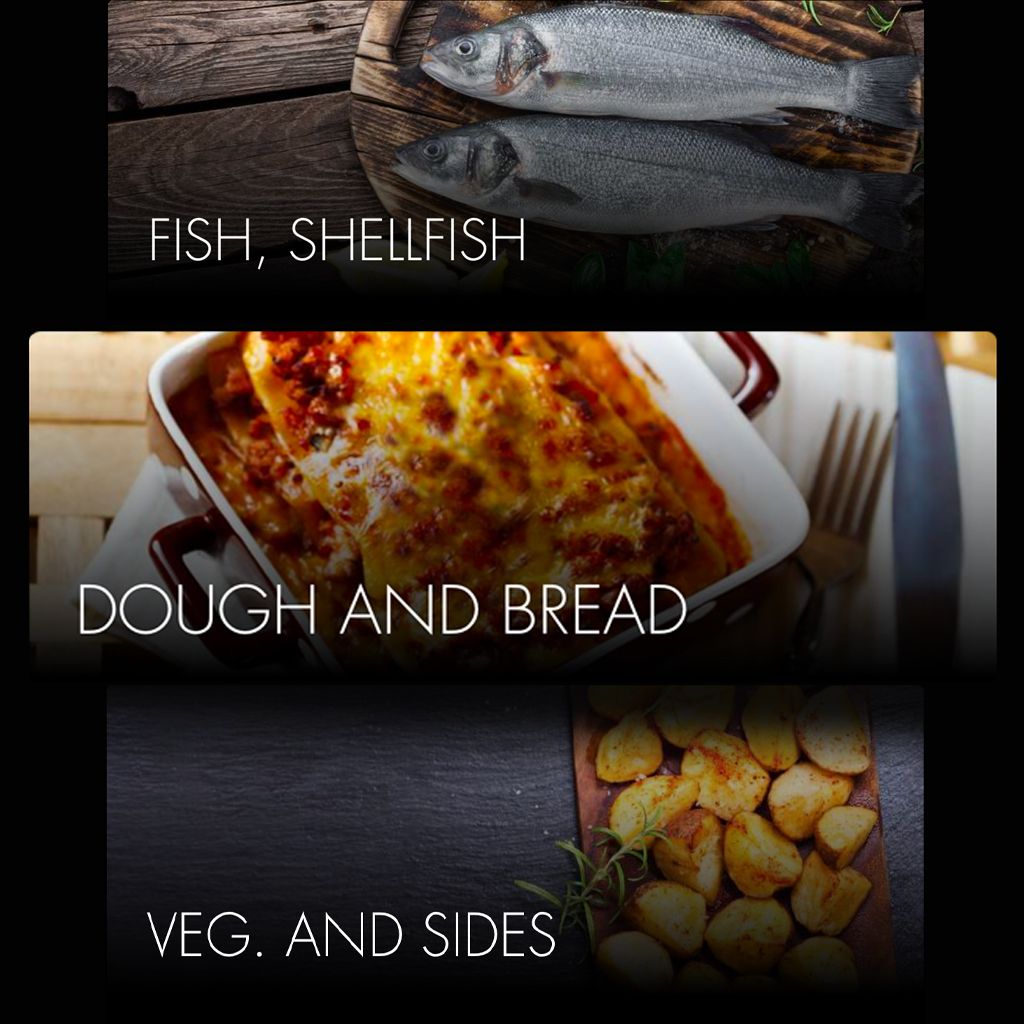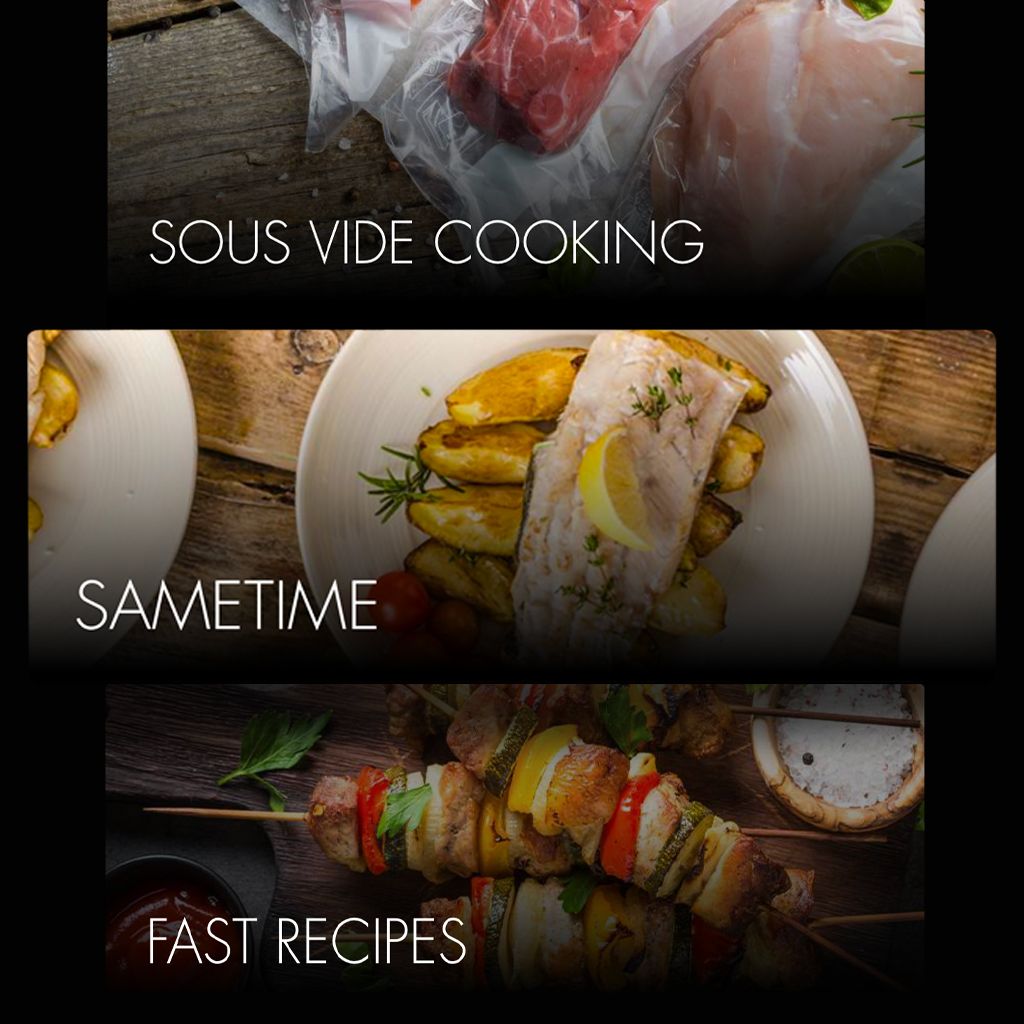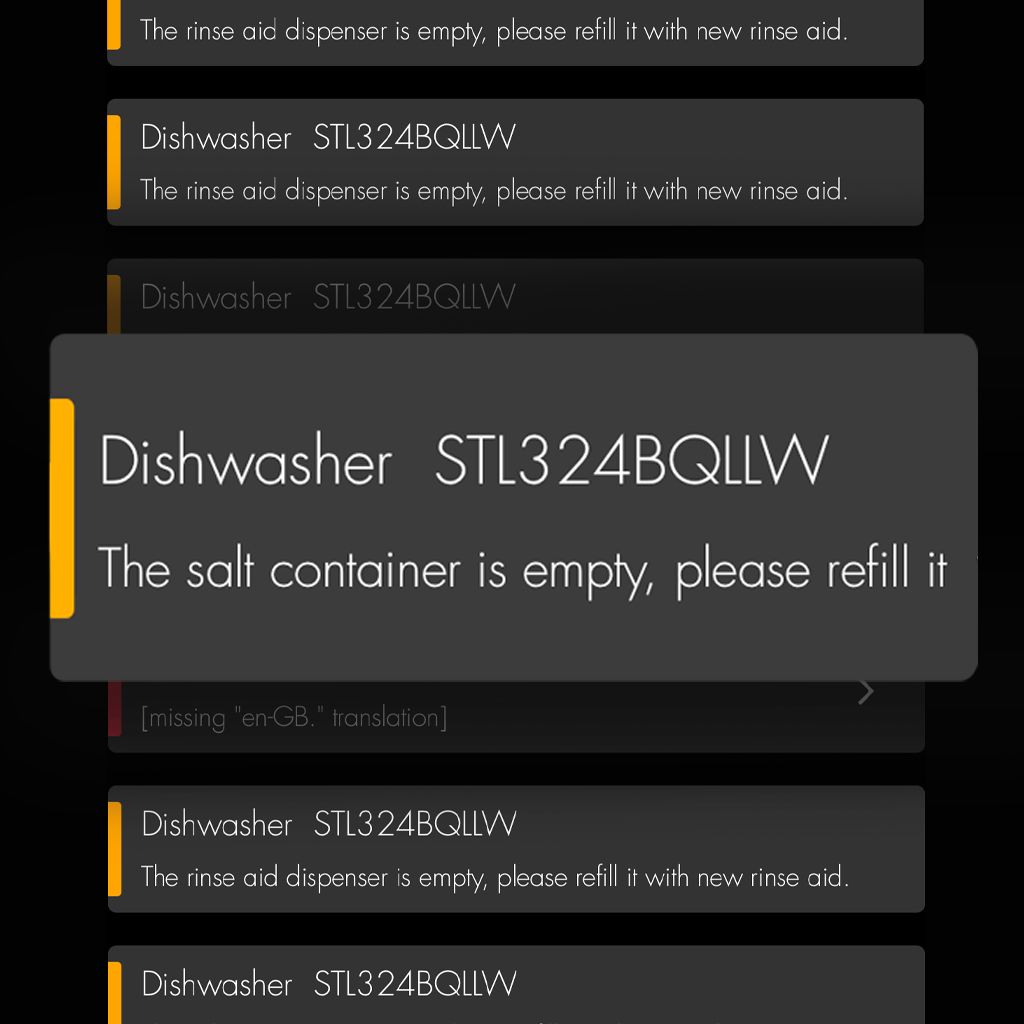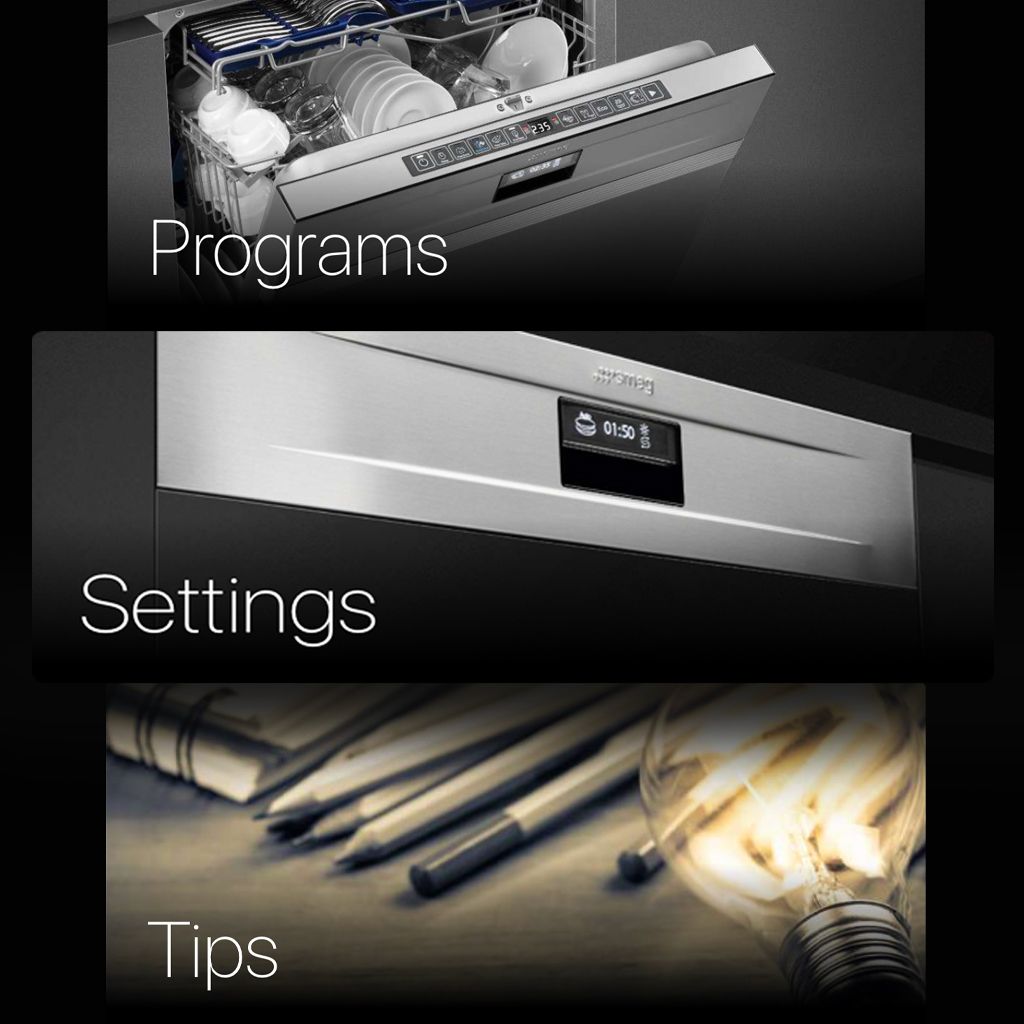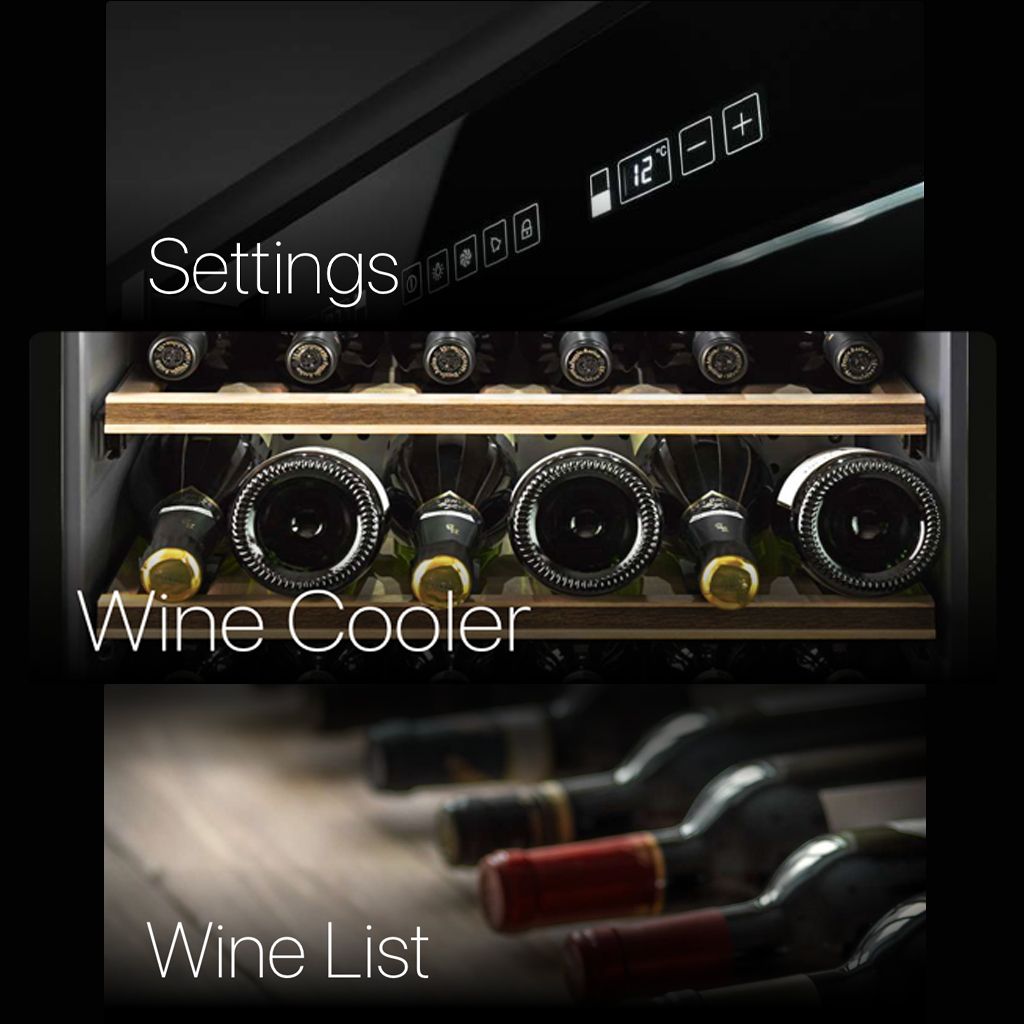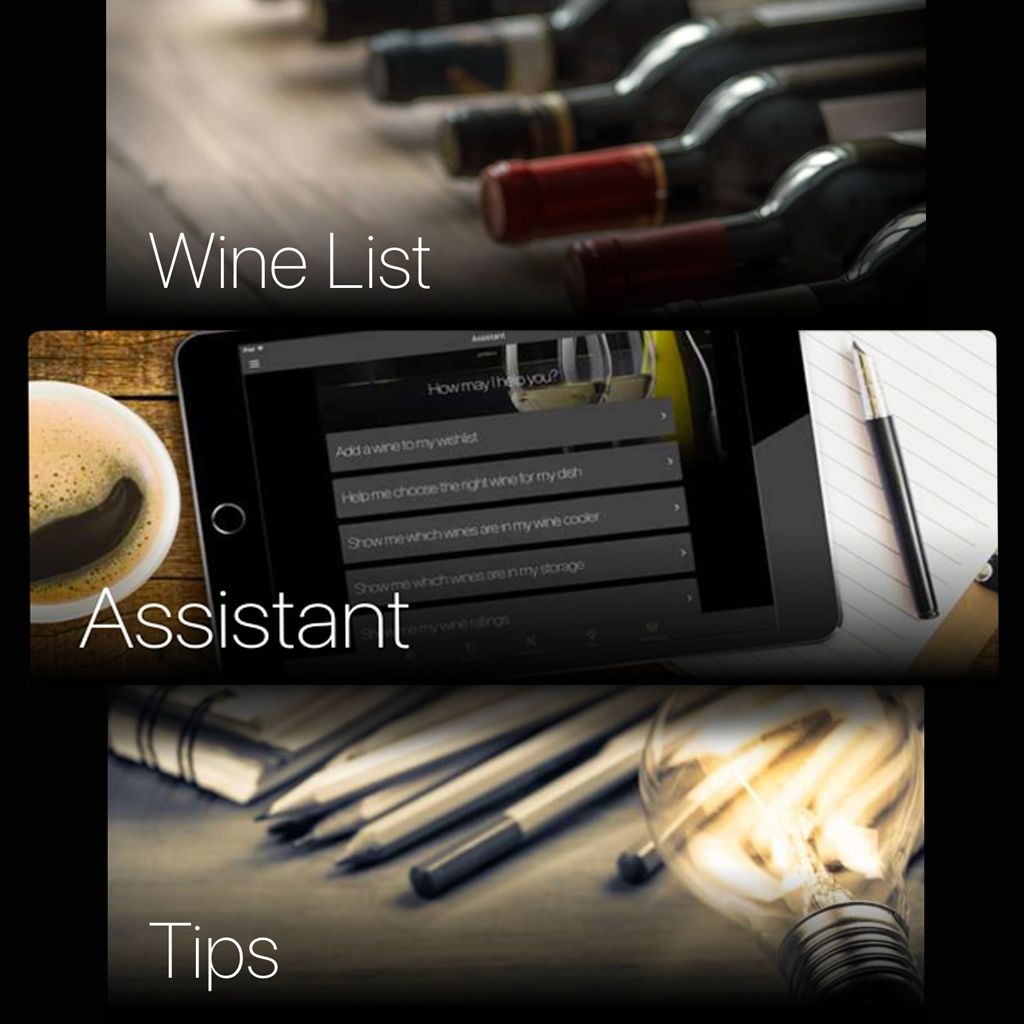Dialogue with connected appliances; select, customise and start programmes directly from your smartphone and tablet at any time of the day, wherever you are.
invisible
- MAJOR APPLIANCES
-
SMALL APPLIANCES
- Soda maker
- Separator5
- BREAKFAST
-
Toasters
- Citrus juicer
- Kettles
- separator1
- COFFEE
-
Espresso coffee machines
- Drip Filter Coffee Macchine
- Coffee grinders
- Milk frother
- separator2
- FOOD PREPARATION
- Kitchen scale
- Hand blenders
- Blenders
-
Stand mixers
- Slow juicers
- Hand mixers
- separator3
- Portable induction cookers
- Countertop combi steam ovens
- separator4
- Cookware
- Knife block set
- Accessories
- separator
- See all Small appliances
-
SPECIAL PROJECTS
- AESTHETIC LINES
-
INSPIRATION
Search
Enter at least 3 characters